Using QuickEntry to Select Payers
The QuickEntry function is a drop-down list of payers already in the system. Payer information can be entered directly into the Payer Manager or can be entered directly into a W-2 or 1099 form.
The QuickEntry function is found at the top of the following W-2 and 1099 forms:
- W-2
- W-2G
- 1099-G
- 1099-R
- 1099-S
- 1099-DIV
- 1099-INT
- 1099-MISC
To add previously-saved payer information to a W-2 or 1099 Form:
This instruction assumes that you've created a return with either a W-2 or 1099 input worksheet attached.
- From the open return, click the tab for the W-2 or 1099.
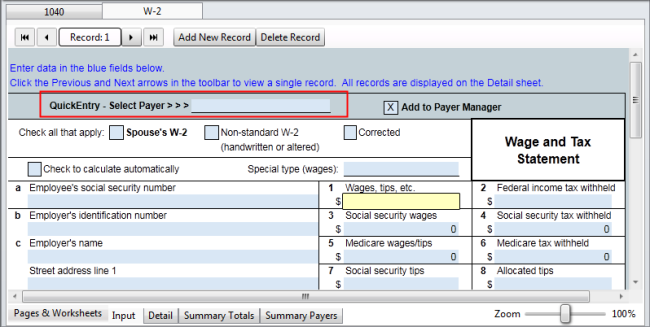
W-2 Input Sheet
- Click the QuickEntry - Select Payer field to select it.
- Do one of the following:
- Click the drop-down arrow.
- Begin typing the payer Name or EIN in the field. The list is filtered as you type.
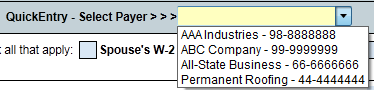
- Select the desired payer.
Making Changes to Previously-Saved Payer Information
If you make changes to existing payer information (selected from the QuickEntry-Select Payer drop-down list), those changes will also be saved to the Payer Manager when the return is saved.
See Also: